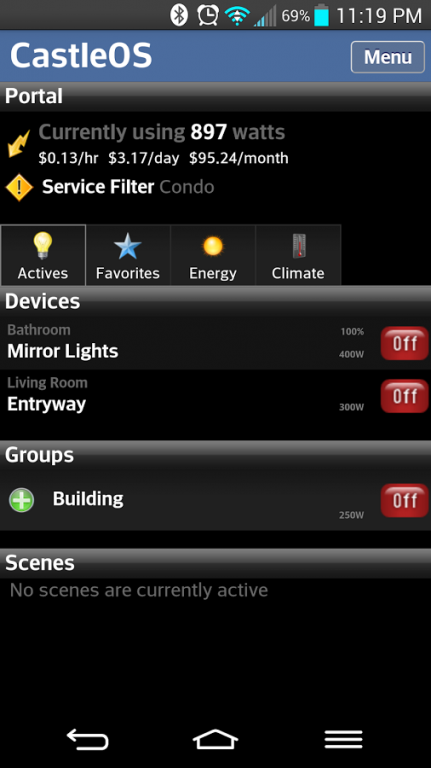CastleOS 1.0.3
Free Version
Publisher Description
OVERVIEW
No other smart home system makes your home so innately intelligent!
CastleOS is a powerful and simple to use home automation and intelligence system. CastleOS allows you to control any smart device - lighting, HVAC systems, security and environment sensors, locks, Sonos speakers - and countless more devices, with amazing simplicity.
HOME INTELLIGENCE
CastleOS provides true intelligence for your home with industry-leading features such as DawnGuard, NightShield, EnergyEye, PermaLight, HungryPet, and others. Using our powerful wizard-driven event builder, you create custom scheduled and device-triggered events with conditions and more. Only CastleOS gives you extreme capability without complexity. Dedicated system modes for home, away, sleep, vacation, and others, allow your home to react to you naturally.
VOICE CONTROL
Once you experience the easy and versatility of our exclusive voice control system, no other so-called smart home will ever satisfy your need for independent living.
CastleOS features the world's first whole-house voice interface, using the Microsoft Kinect. From anywhere in your home, enjoy natural-language voice control of your lighting, HVAC, and entertainment systems. Say things like "Computer, dim the lights to 30%" or "Computer, turn on the TV". Best of all, you do not need to use a remote! Imagine, never having to search your home again for a remote or your phone just to adjust the thermostat or dim the lights. There are hundreds of thousands of possible commands you can give. Only CastleOS provides you with such a desired, useful, and intuitive interface for your home.
SUPPORTS MORE DEVICES THAN COMPETITORS
CastleOS is a true multi-protocol system. Our goal is to work with all smart home products available. Currently, CastleOS supports the following home automation protocols and their devices:
Insteon
Z-Wave
UPB
X10
LightwaveRF
Belkin WeMo
Nest
Sonos
GET NOTIFICATIONS
Get notifications delivered by email, text (SMS), and voice! CastleOS can send a custom message, or announce the message out loud on your speakers (and Sonos) in your home, based any any action you'd like. For instance, want to be informed when the garage door opened? Not a problem! How about when the garage door opened and it's after midnight? You can do that too! CastleOS makes it easy!
RUNS LOCALLY
Unlike competitors, CastleOS is not a cloud-based home automation platform. CastleOS lives in and runs from your home. We believe in the philosophy that a home automation system should be powered by an appliance in the home, rather than requiring servers thousands of miles away to turn your lights on or lock your doors.
Now, prepare to experience the ultimate in modern technology as your smart home becomes brilliant, with CastleOS!
Note: Before using this app, please ensure you have downloaded the CastleOS services from http://www.CastleOS.com/download.aspx. Once installed on a Windows PC or virtual machine, this Android app will find the installed service automatically over WiFi.
About CastleOS
CastleOS is a free app for Android published in the Food & Drink list of apps, part of Home & Hobby.
The company that develops CastleOS is CastleOS Software, LLC. The latest version released by its developer is 1.0.3.
To install CastleOS on your Android device, just click the green Continue To App button above to start the installation process. The app is listed on our website since 2015-05-12 and was downloaded 0 times. We have already checked if the download link is safe, however for your own protection we recommend that you scan the downloaded app with your antivirus. Your antivirus may detect the CastleOS as malware as malware if the download link to com.castleos.androidclient is broken.
How to install CastleOS on your Android device:
- Click on the Continue To App button on our website. This will redirect you to Google Play.
- Once the CastleOS is shown in the Google Play listing of your Android device, you can start its download and installation. Tap on the Install button located below the search bar and to the right of the app icon.
- A pop-up window with the permissions required by CastleOS will be shown. Click on Accept to continue the process.
- CastleOS will be downloaded onto your device, displaying a progress. Once the download completes, the installation will start and you'll get a notification after the installation is finished.